Unlike other Microsoft server technologies, user security in Dynamics AX is not controlled in Active Directory. Instead, Dynamics AX implements its own security model to control access in the environment. This security model consists of:
- Licensing
- Configuration keys.
- Security keys
The following lists explain the constituent parts of the Dynamics AX security model:
• Licensing: Licenses are distributed by Microsoft for Dynamics AX or by vendors of third-party modules and features. Licensing can be modified in the License information form by going to Administration | Setup | System | License information, as shown in the following screenshot:

• Configuration Keys: The administrator can enable or disable certain features in Dynamics AX through configuration keys. Even though a security key can unlock a certain feature, it may still be hidden because a configuration key is not active. To enable or disable configuration settings in Dynamics AX, go to the Configuration form in Administration | Setup | System |
Configuration, as shown in the following screenshot:
• Security Keys: The administrator can control access to specific elements in Dynamics AX such as Forms, Tables, Menus, Buttons, Fields, Web menus, Web content in Dynamics AX through security keys. The administrator can control whether the environment will have a specific feature enabled or not. Security keys can be enabled or disabled for a specific user group in the User groups form located in Administration | Setup | User groups. After selecting the appropriate user group in User groups form, you can modify its permissions by selecting it then clicking on the Permissions button, as shown in the following screenshot:
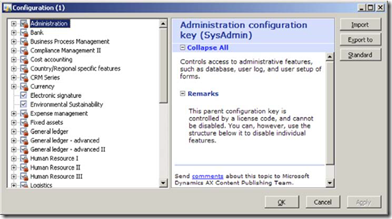
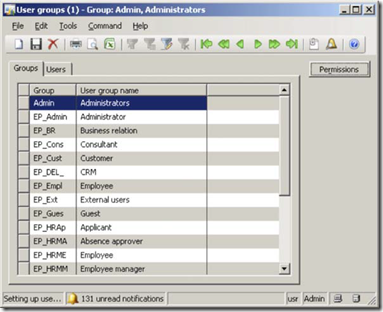
No comments:
Post a Comment