The administration of number sequences is performed by using actions provided in the Administration group on the action pane on the Number sequences list page.
Organization Administration –> Common –> Number Sequences ---> Number Sequences
- Status list
Provides a list of numbers that have been generated for continuous number sequences, but which have not been committed to the database. The numbers are either currently being used in a user session, are reserved for future use in a user session, or are free for use if a new client user session requests a new number for a particular number sequence in the list. If a new number does not exist for a specific continuous number sequence, it is generated by the sequence number framework from the next value for that number sequence in the Number sequence table (NumberSequenceTable).
- Manual cleanup
Allows the administrator to manually clean up numbers in the status list. Use of this option is only recommended after an unexpected system failure; in such rare circumstances, numbers might not be automatically cleaned up.
- History
Provides the history of changes to the number sequences themselves.
A number of administrator tasks can be performed from the Details page. An administrator can, for example, schedule an automated periodic cleanup for every number sequence by entering intervals on the Automatic cleanup FastTab as displayed in image below
An administrator can also assign number sequences by using a page in the parameters forms in individual application modules. For example, you can view or assign the number sequences to specific references in the General ledger module. You can navigate to the form by using the path General ledger > Setup > Parameters.

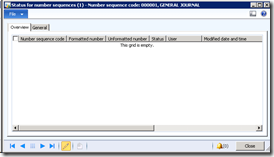
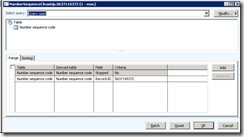



No comments:
Post a Comment